在 v2.x 的版本中,是可以支持自动换行的, 但存在换行在移动端行号对齐的问题。
SyntaxHighlighter自动换行以及更正行号的方法
自动换行
更改CSS
文件路径:syntaxhighlighter/syntaxhighlighter3/styles/shCore.css
.syntaxhighlighter .line {
/*white-space: pre !important;*/
/*修改自动换行*/
white-space:pre-wrap !important;
word-break:all-break;
}
.syntaxhighlighter table td.code .container textarea {
box-sizing: border-box !important;
position: absolute !important;
left: 0 !important;
top: 0 !important;
width: 100% !important;
height: 100% !important;
border: none !important;
background: white !important;
padding-left: 1em !important;
overflow: hidden !important;
/*white-space: pre !important;*/
/*修改自动换行*/
white-space:pre-wrap !important;
word-break:all-break;
}
更新行号
自动换行后,会有行号不一致的问题,所以要更新行号
添加js代码
文件路径:syntaxhighlighter/syntaxhighlighter3/scripts/shCore.js
/*修改自动换行更新行号 20190710*/
$(function () {
// Line wrap back
var shLineWrap = function () {
$('.syntaxhighlighter').each(function () {
// Fetch
var $sh = $(this),
$gutter = $sh.find('td.gutter'),
$code = $sh.find('td.code')
;
// Cycle through lines
$gutter.children('.line').each(function (i) {
// Fetch
var $gutterLine = $(this),
$codeLine = $code.find('.line:nth-child(' + (i + 1) + ')')
;
//alert($gutterLine);
// Fetch height
var height = $codeLine.height() || 0;
if (!height) {
height = 'auto';
}
else {
height = height += 'px';
//alert(height);
}
// Copy height over
$gutterLine.attr('style', 'height:' + height + '!important');
// fix by Edi, for JQuery 1.7+ under Firefox 15.0
console.debug($gutterLine.height(), height, $gutterLine.text(), $codeLine);
});
});
};
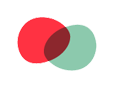
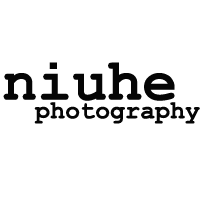
syntaxhighlighter语法高亮自动换行:等您坐沙发呢!