Stop Remove Brick Operation
You can stop a remove brick operation after you have opted to remove a brick through the Command Line Interface and Red Hat Gluster Storage Console. After executing a remove-brick operation, you can choose to stop the remove-brick operation by executing the
remove-brick stop
command. The files that are already migrated during remove-brick operation, will not be reverse migrated to the original brick.
A remove-brick operation that is in progress can be stopped by using the stop command.
Files that were already migrated during remove-brick operation will not be migrated back to the same brick when the operation is stopped.
gluster volume remove-brick VOLNAME BRICK stop
For example:
gluster volume remove-brick test-volume replica 1 server1:/rhgs/brick1/ server2:/brick2/ stop
Node Rebalanced-files size scanned failures skipped status run-time in secs
---- ------- ---- ---- ------ ----- ----- ------
localhost 23 376Bytes 34 0 0 stopped 2.00
rhs1 0 0Bytes 88 0 0 stopped 2.00
rhs2 0 0Bytes 0 0 0 not started 0.00
'remove-brick' process may be in the middle of a file migration.
The process will be fully stopped once the migration of the file is complete.
Please check remove-brick process for completion before doing any further brick related tasks on the volume.
---- ------- ---- ---- ------ ----- ----- ------
localhost 23 376Bytes 34 0 0 stopped 2.00
rhs1 0 0Bytes 88 0 0 stopped 2.00
rhs2 0 0Bytes 0 0 0 not started 0.00
'remove-brick' process may be in the middle of a file migration.
The process will be fully stopped once the migration of the file is complete.
Please check remove-brick process for completion before doing any further brick related tasks on the volume.
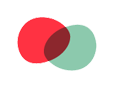
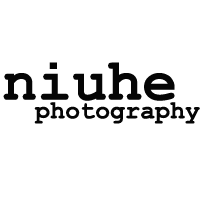
gluster remove-brick stop操作:等您坐沙发呢!